Account
The "Account" page allows you to install and edit information related to the application.
In addition to some of the main features mentioned above, we will briefly introduce some other features of the Experienshare application.
Watchword
From the "Account" page select "Watchword" to get started.
By using "Watchword", you can restrict calls to only those who know the password.
You can also remove the "Watchword" so that anyone can call you.
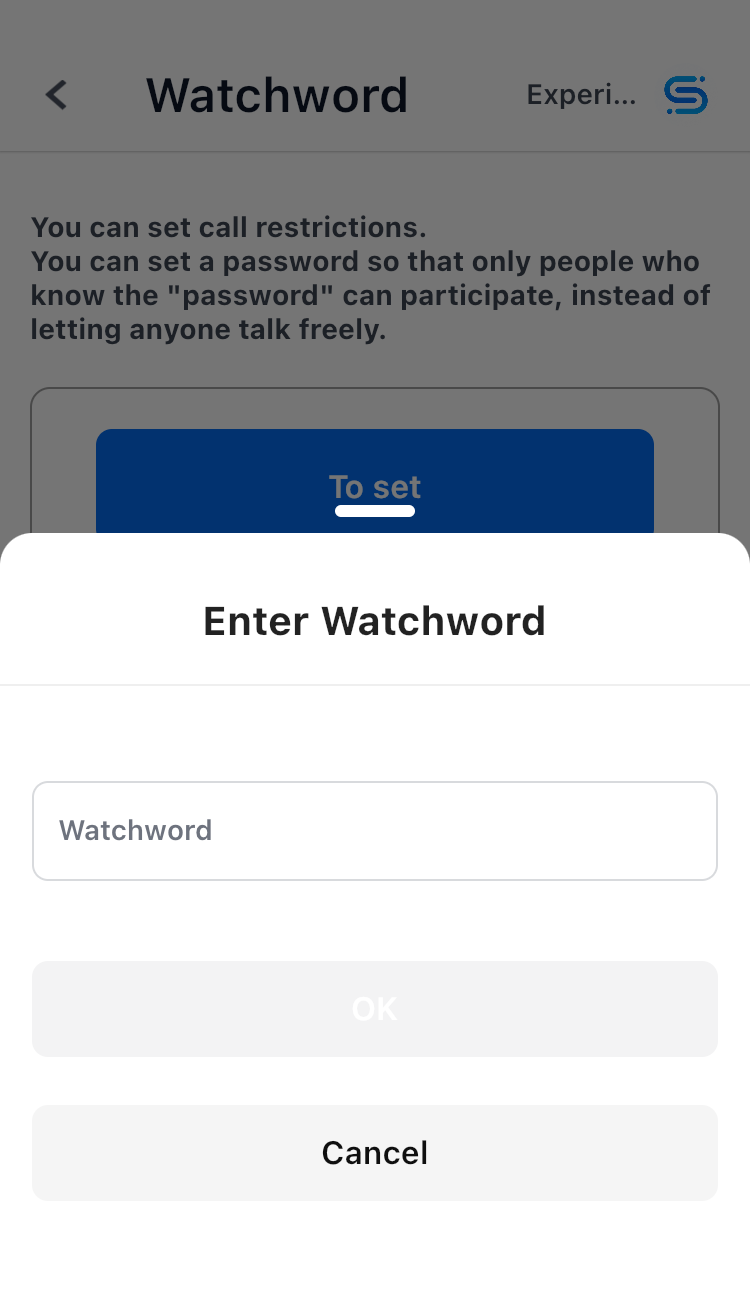
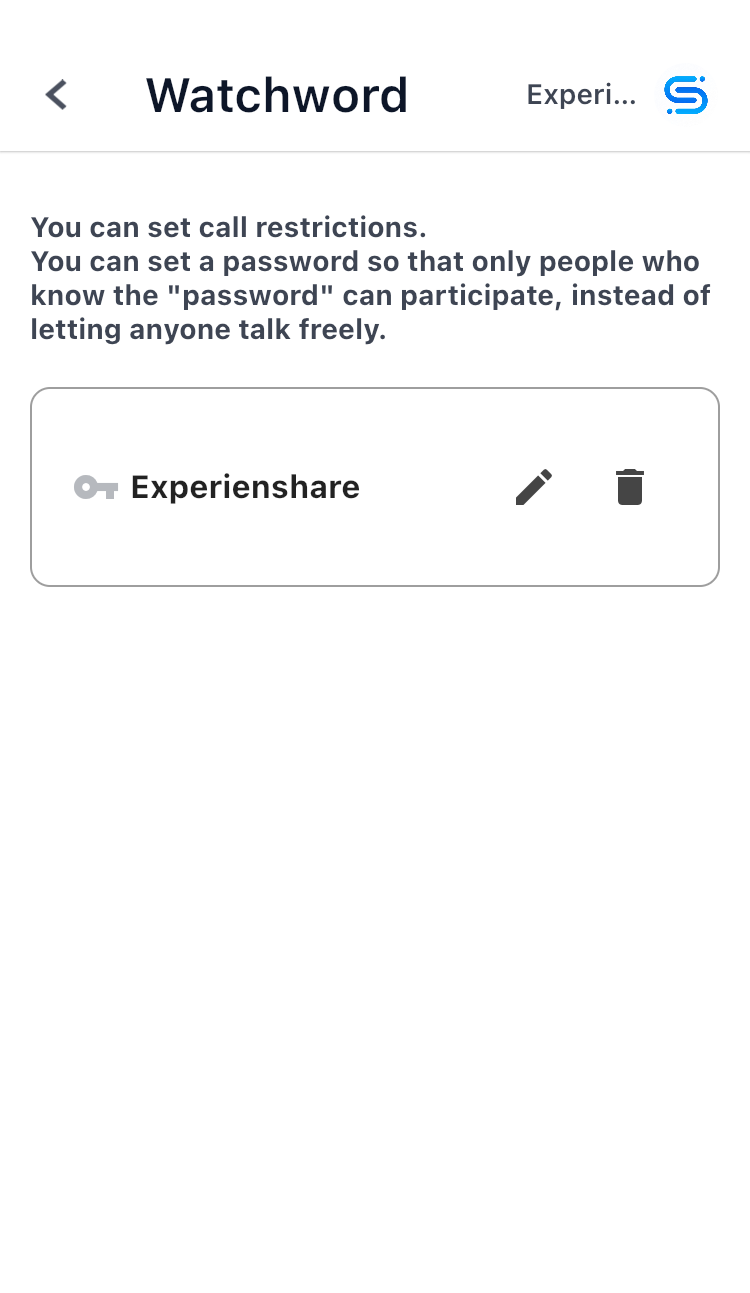
My Question List
When you can't find the skill you're looking for, you can use "My Question List" under "Account".
Add the list of skills you want, the Experiencer will see your desire and find you.
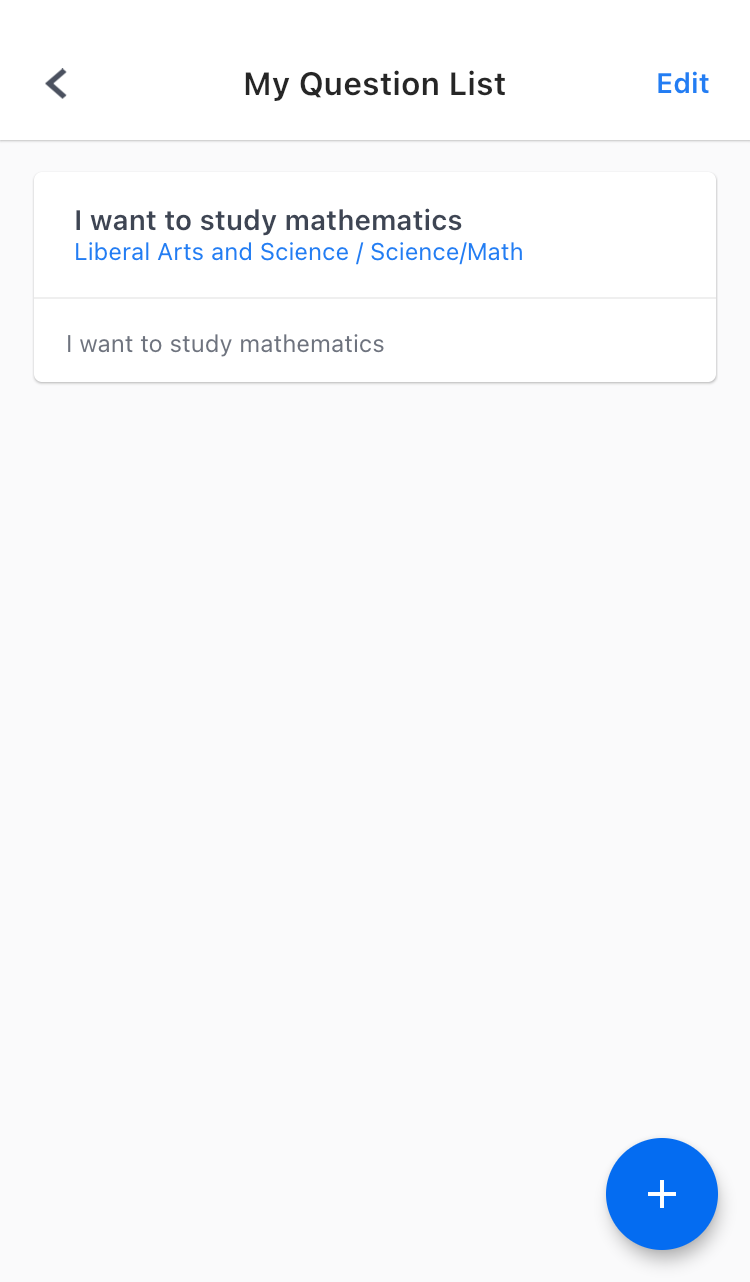
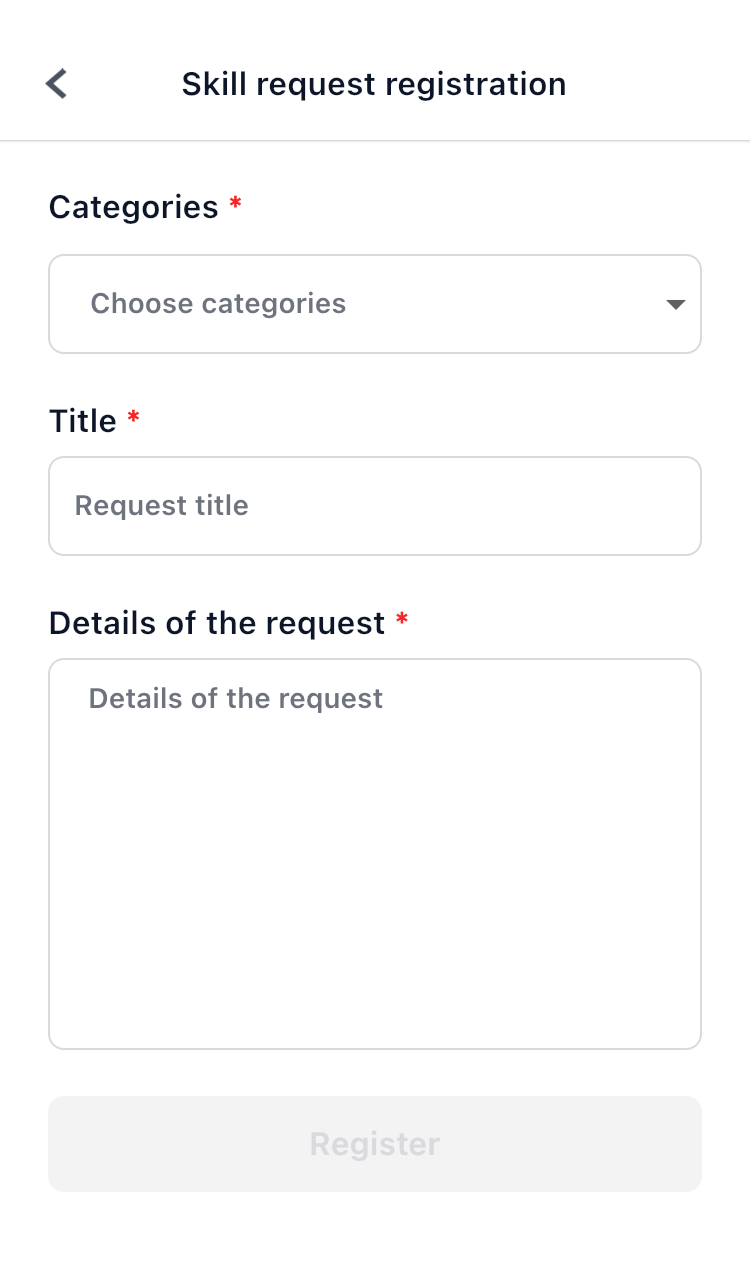
QR Code
QR code displays your personal information.
In "Account" go to "Setting" you will see "My QR Code" appear.
Share your QR code with everyone so people can contact you more easily.
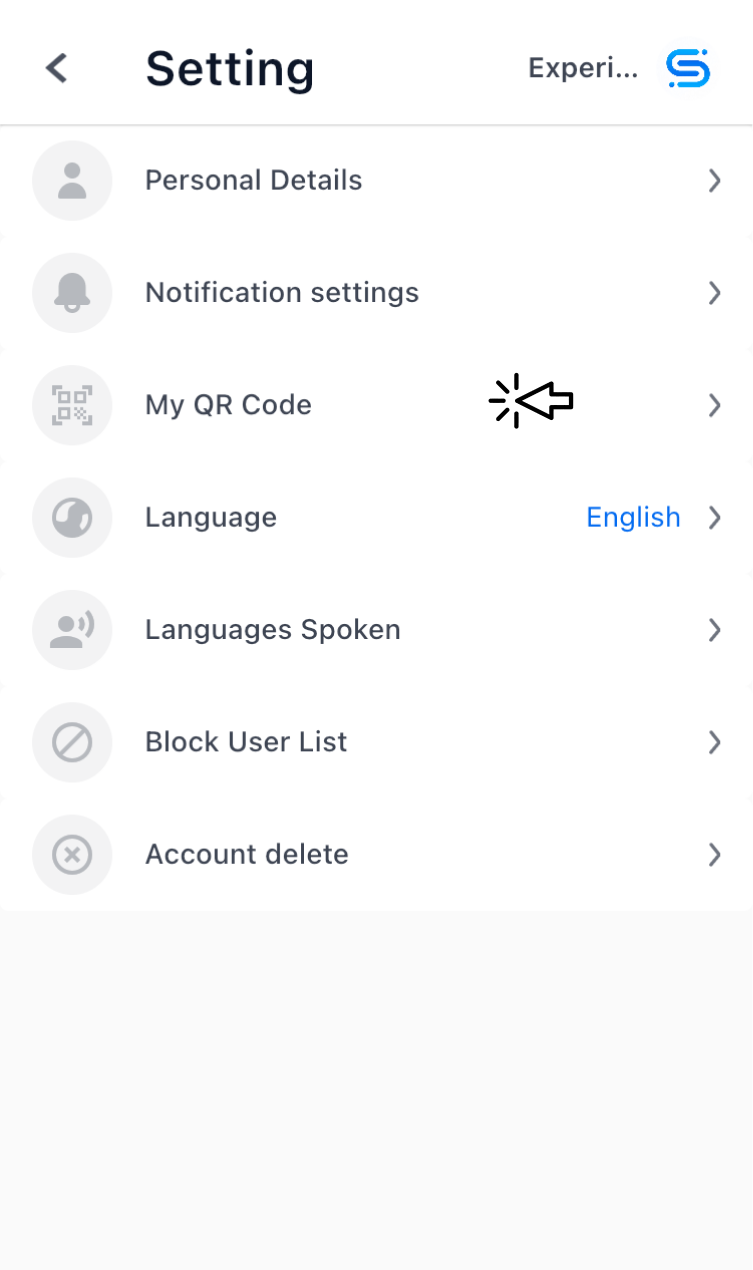

Languages Spoken
From the "Setting" screen go to "Languages Spoken".
This is a screen that allows users to set the languages they can talk to.
The languages you set will be displayed in your profile information.
This allows you to communicate with others in the language you speak, so you can contact them with confidence.
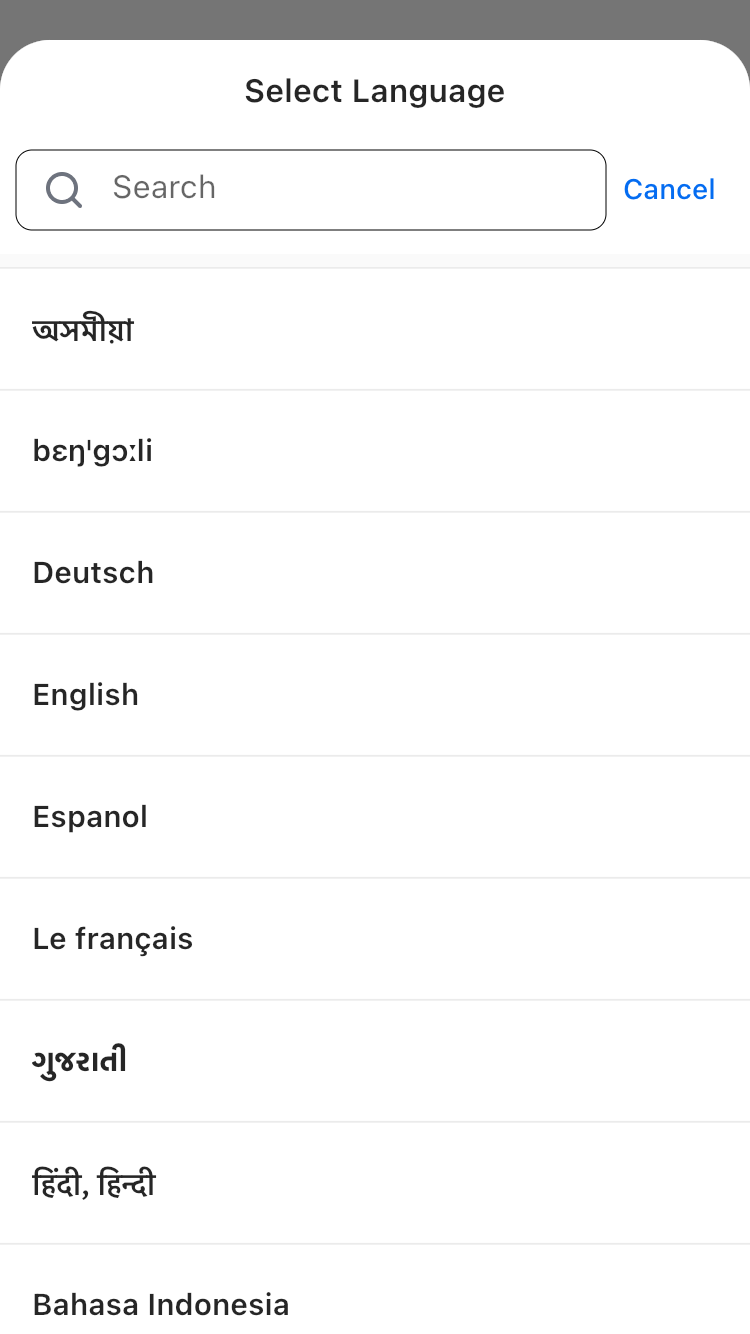
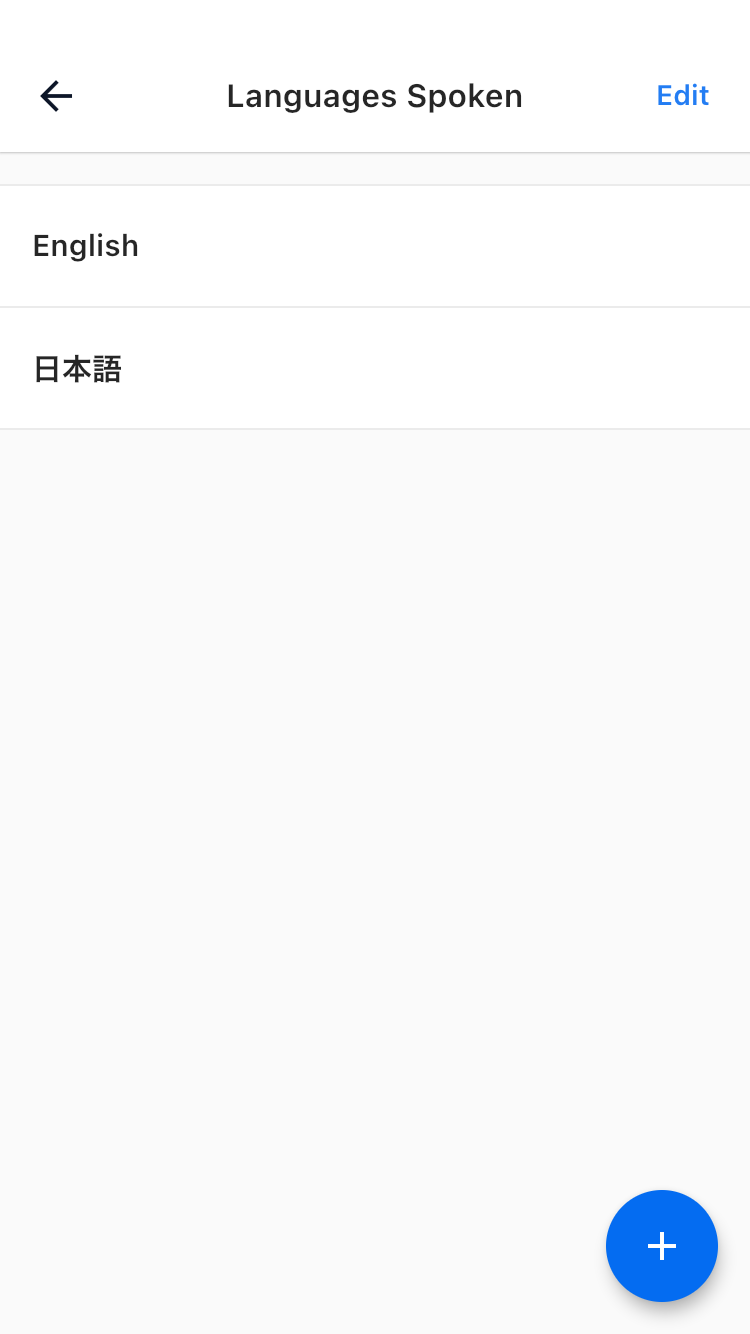
Block User
You don't like someone bothering you, use the "block user" feature included in the app.
Click on the information of the person you want to block and "block".
The block list will be displayed in the account setting.
You can also unblock by clicking "Edit" and unblocking the person you want.
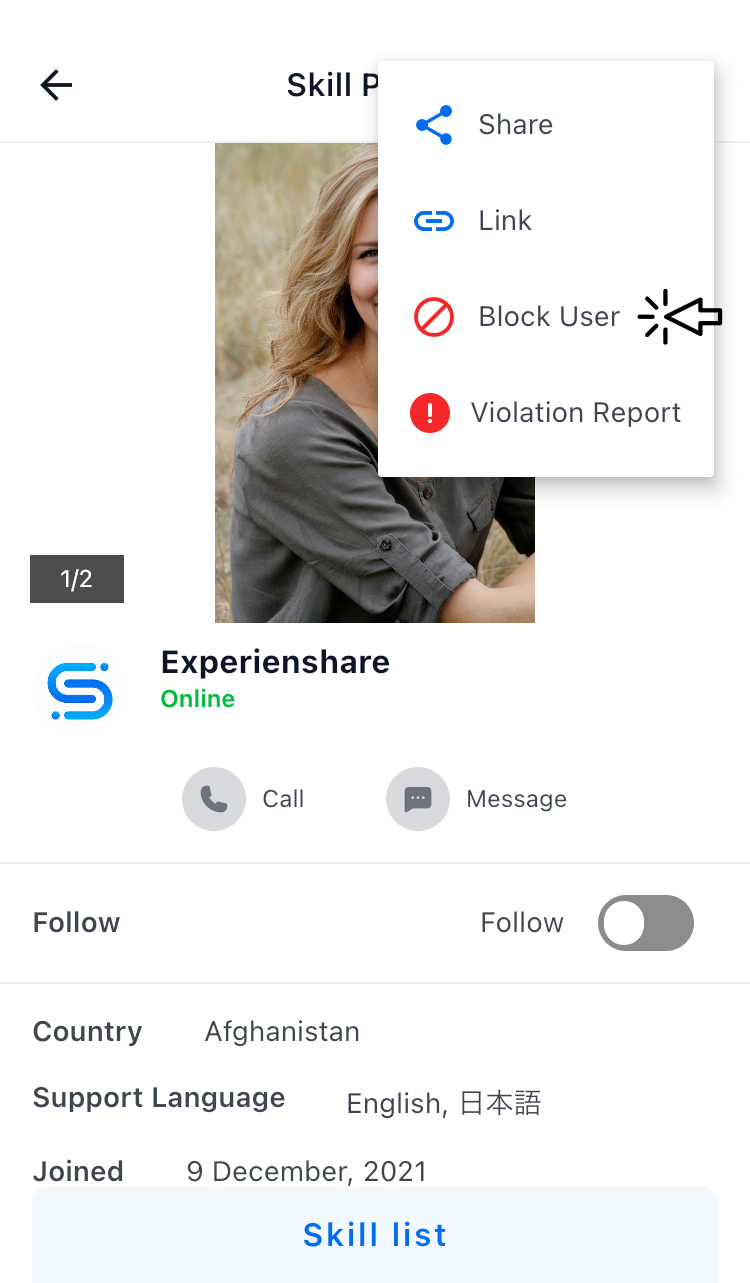
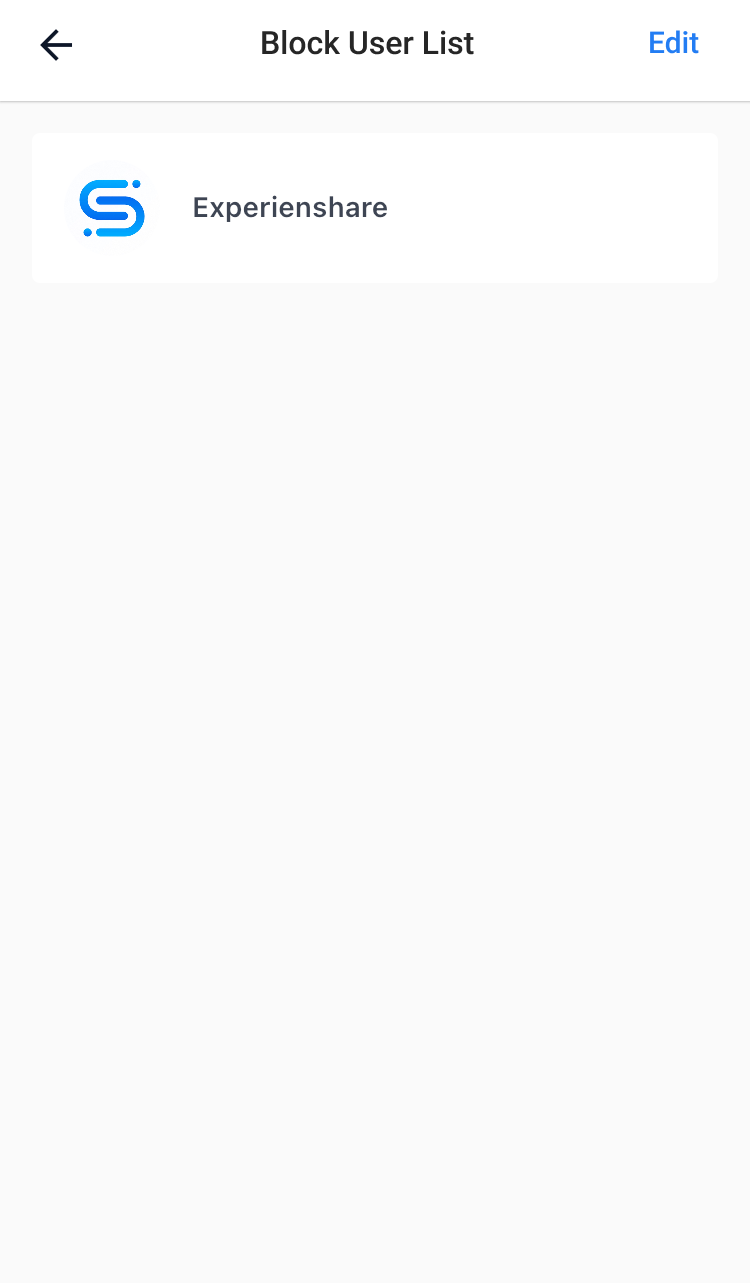
Point program
In addition, there are some other basic functions in "Account" that users can easily learn and use.
